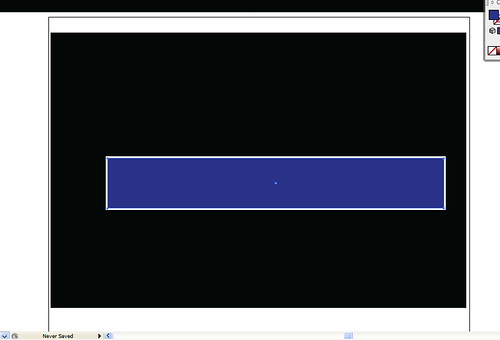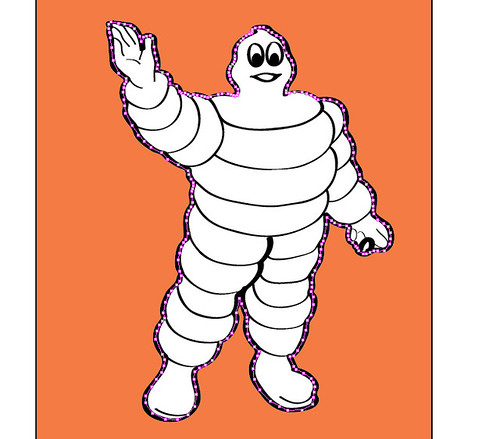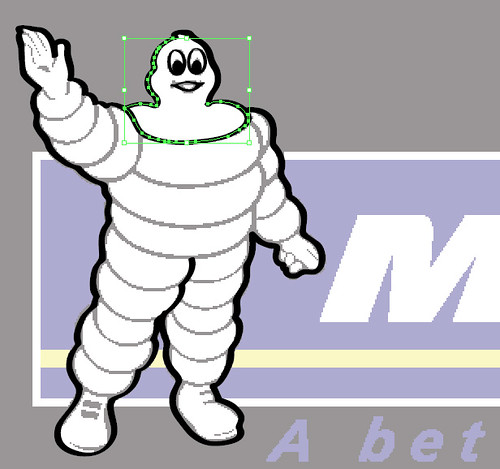ghostintheshell
Okay I admit I'm using these tutorials for another class, but it's still digital!! Still counts, right? yes indeed, images are links.

I don't think I like this one much. I don't like the end result, and there's too much preceding crap that I already know. I'm sure there's stuff in there I could use, but it's too hard to dig through the baby steps.

This one's a little better. More easily read, more tricky, more overall useful. But I still don't want to use that method, I was looking for which brush setting is good to use. :(

Am I just overly picky? I don't like this one at all -- this is just the basics, and the final result isn't all that nice at all.
Okay, then I sort of gave up on inking at all for a second.

Speed painting! Whenever I try it it comes out looking a bit like crap, but this tutorial wasn't very useful. That's the basic idea, and I didn't learn much.
Alright and then I just got distracted all together.

I REALLY like this tutorial. It's not Photoshop tricks that I'm learning as much as how to apply them -- and I think that's really really useful. I'm definitely going to be keeping that one bookmarked.

And then I realized this guy had more tutorials! And I rejoiced. And I bookmarked a few more things. I like the final picture a little less in this one, but again, it's useful information.
Then suddenly I was more interested in the rain effect than inking.

This one's pretty useful too! Everyone seems to have a slightly different method for making rain.

This one was less helpful in the actual raindrops bit (but I can use the other tutorials for that), but pretty good about rain-on-objects. I can learn from that, too!

Some people have really weird methods.

I think this person was actually using a mouse rather than a tablet. So her pointers are more on how to make it look good-despite-mouseage. Not much use to me, then.
WELL, I guess I'll just go with my usual method then, since I don't really feel like learning the pen tool right now.